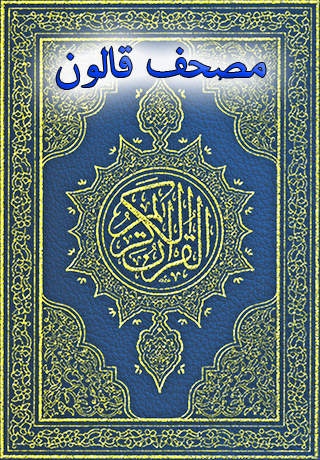Quran Hakeem in Qaloon Script for iPhone and iP... 2.3.9
Paid Version
Publisher Description
Introduction: SHL Info systems brings you Quran Hakeem in Qaloon Script right on your iPhone and iPod Touch. This application will provide you the experience of reading the Quran as if you were reading it from the Mushaf itself. A lot of effort has been put into the navigation capabilities in this app and this particular feature makes the app stand out. The user can navigate to a page based on the page number, surah - aayah combination or hizb by selecting it from the picker list. He/She can also simply type in the page number to go to. Further more, the user can go back and forward 1, 10 or 25 pages at a time. Highlights: - High quality script - Easy navigation by Hizb, Surah, Ayah or Page. - Type in the page number to go to. - Go backward or forward 1, 10 or 25 pages. - Landscape and portrait mode. - Remembers last page on exit. - Continuous back light. - Multiple bookmarks with bookmark management. SHL Info Systems is committed to deliver quality applications. Suggestions for improvements are welcome.
Requires iOS 3.0 or later. Compatible with iPhone, iPad, and iPod touch.
About Quran Hakeem in Qaloon Script for iPhone and iP...
Quran Hakeem in Qaloon Script for iPhone and iP... is a paid app for iOS published in the Reference Tools list of apps, part of Education.
The company that develops Quran Hakeem in Qaloon Script for iPhone and iP... is Sarim Hussain. The latest version released by its developer is 2.3.9. This app was rated by 1 users of our site and has an average rating of 5.0.
To install Quran Hakeem in Qaloon Script for iPhone and iP... on your iOS device, just click the green Continue To App button above to start the installation process. The app is listed on our website since 2011-04-19 and was downloaded 28 times. We have already checked if the download link is safe, however for your own protection we recommend that you scan the downloaded app with your antivirus. Your antivirus may detect the Quran Hakeem in Qaloon Script for iPhone and iP... as malware if the download link is broken.
How to install Quran Hakeem in Qaloon Script for iPhone and iP... on your iOS device:
- Click on the Continue To App button on our website. This will redirect you to the App Store.
- Once the Quran Hakeem in Qaloon Script for iPhone and iP... is shown in the iTunes listing of your iOS device, you can start its download and installation. Tap on the GET button to the right of the app to start downloading it.
- If you are not logged-in the iOS appstore app, you'll be prompted for your your Apple ID and/or password.
- After Quran Hakeem in Qaloon Script for iPhone and iP... is downloaded, you'll see an INSTALL button to the right. Tap on it to start the actual installation of the iOS app.
- Once installation is finished you can tap on the OPEN button to start it. Its icon will also be added to your device home screen.